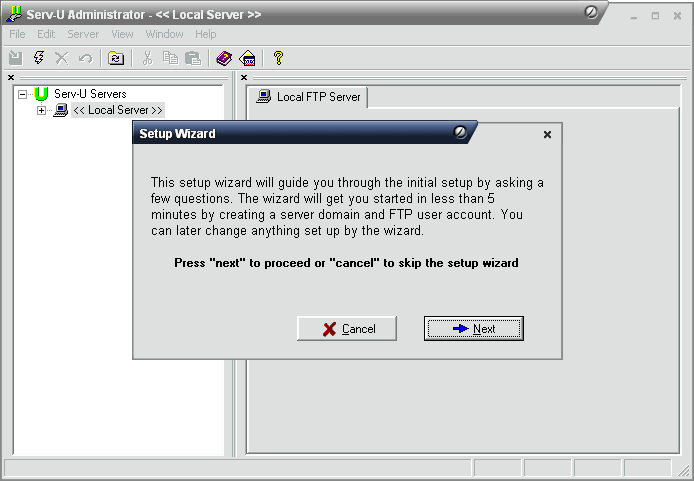
1. First download and install Serv-U FTP Server. Run the program and you should see something like this.
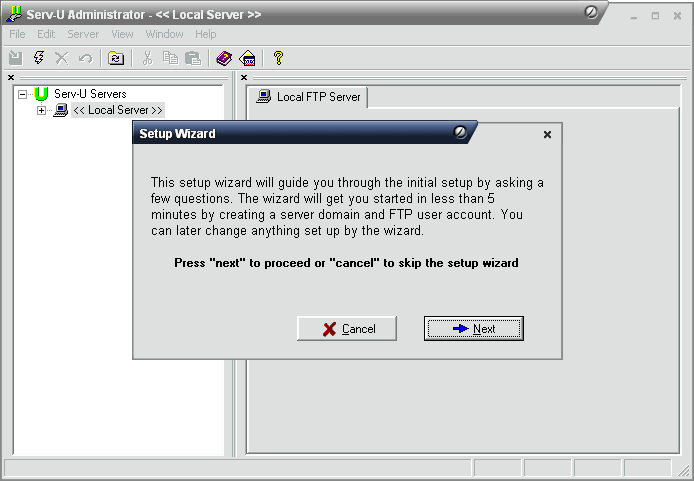
2. Click "Next". And choose "yes" or "no". It's just a matter of personal tastes, but I chose "yes".
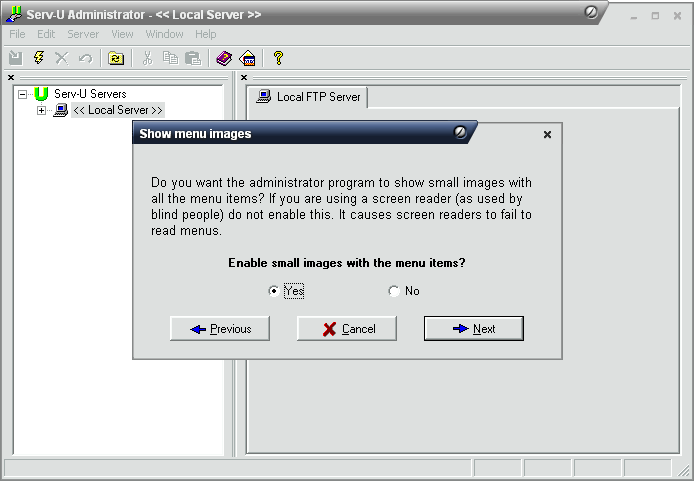
3. Click "Next" again to connect to your Serv-U and this window should pop up.

4. Enter the IP of your computer if you have a static IP. Otherwise, leave it blank and click "Next". Choose a name for your server, I used "MyFTP".
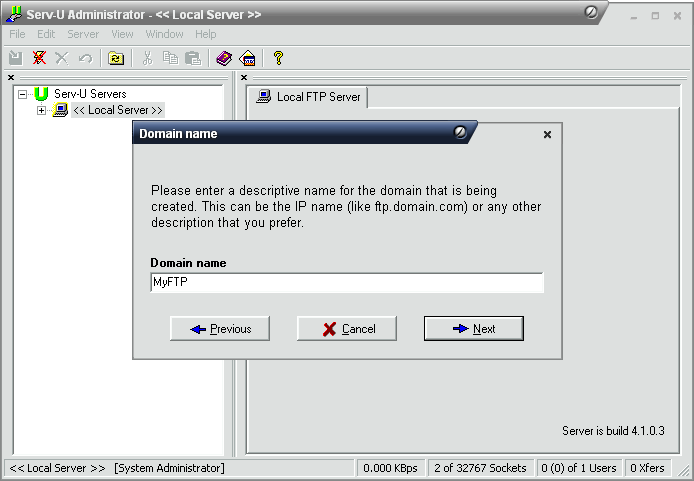
5. After that, Serv-U will ask you whether or not you want to install Serv-u as a service. If you do, Serv-U will automatically start every time you turn on your computer, or reboot. Otherwise, you have to start Serv-U manually.
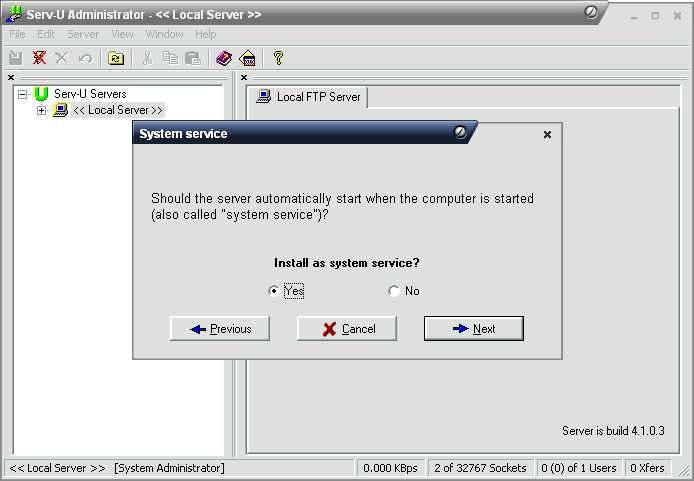
6. Next, Serv-U asks if you to allow anonymous access. It's probably best to choose "No".
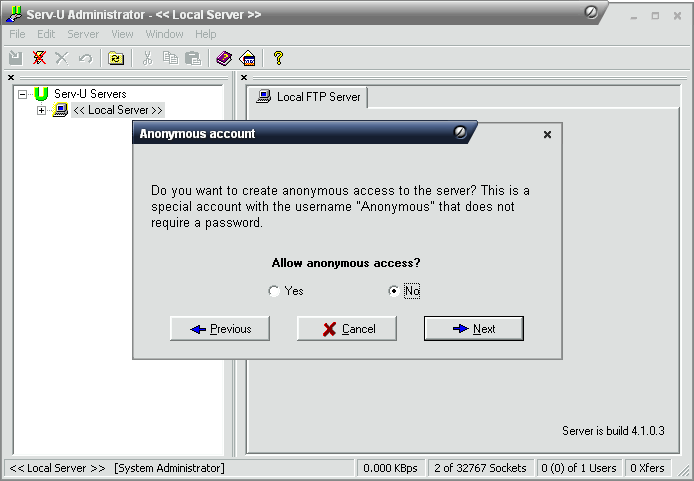
7. Click "Yes" to create a named account. Then choose a name for the user/login, I used "test".
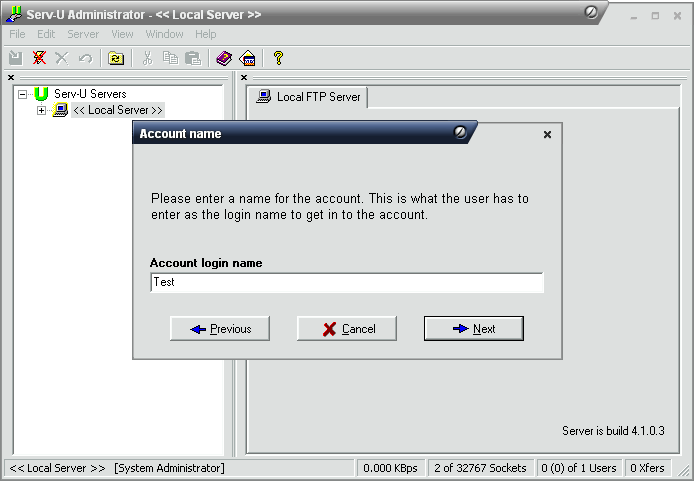
8. Choose a password for the login. And then choose a directory on your computer that you want users to be able to see when they login. For this, I created a new directory under C:\MyFTP. Additionally, place a test file in the directory so you can test your ftp later.
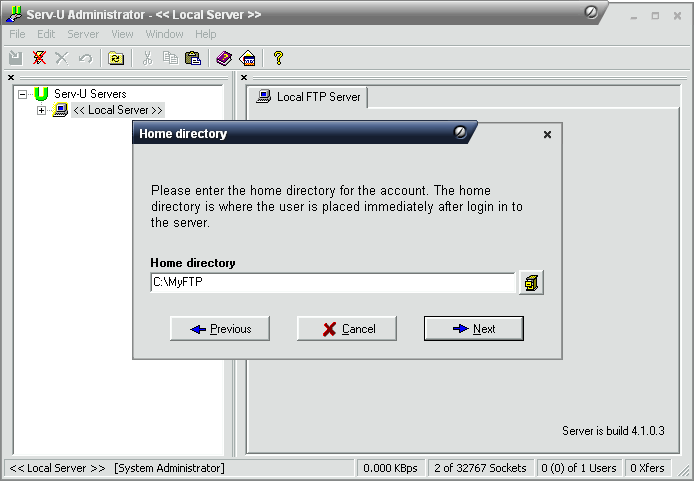
9. For security reasons, choose "Yes" to lock the user to the home directory. If you don't, users may have access to other files/folders you don't want them to see.
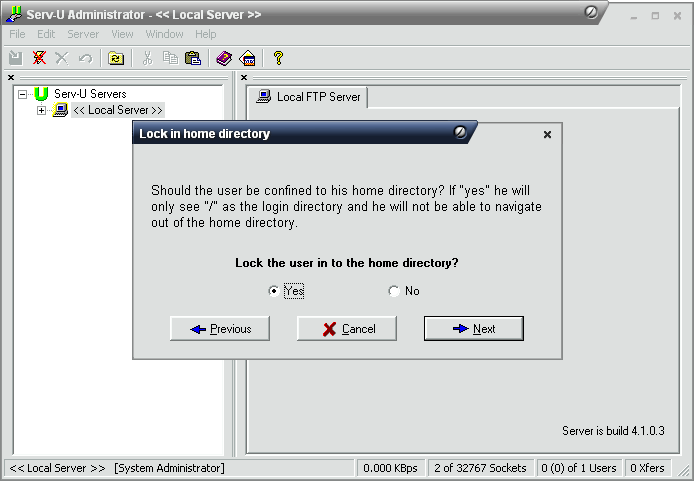
10. Since you're just setting up an ftp and want to test it out, it's best you choose to give the user "No Privilege".
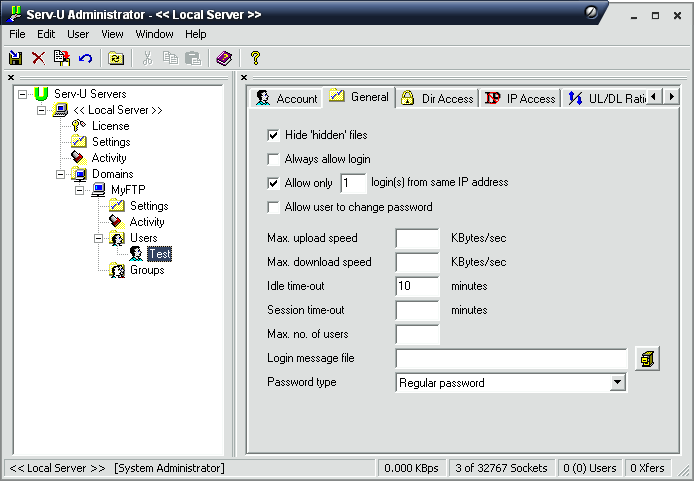
11. Click "Finish" on the next window and let Serv-U start your server. Highlight the user/login you created and go to the "General" tab. My recommendation is to check both the "Hide 'hidden' files" and "Allow only 2 login(s) from the same IP address". Don't forget to change the "Allow only 2 login(s)..." to only 1 login.
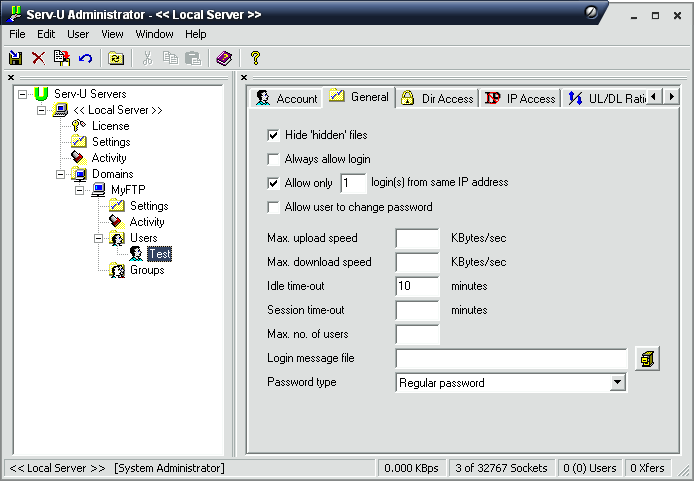
12. Now, you should choose what privileges you want your user to have on your server. Since this is a test ftp, I unchecked everything except "Read", "List", and "Inherit". This way, your user can only view your files and download.
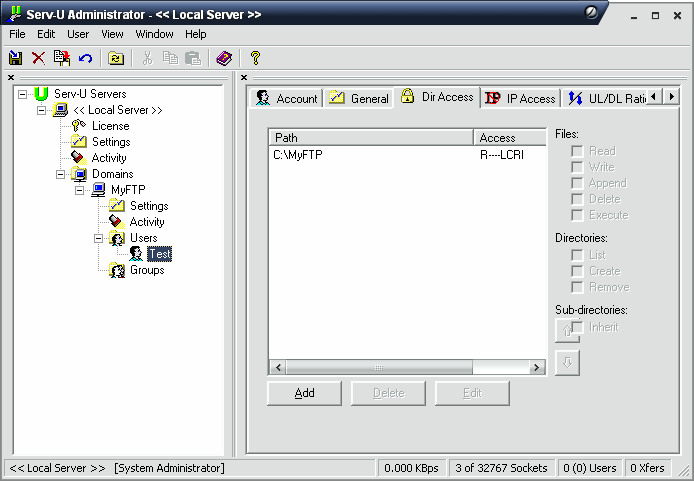
13. Finally, just restart your server by stopping it and starting it again to make sure all the changes have been accounted for by Serv-U. That's it, and now you can test your server by logging into it.
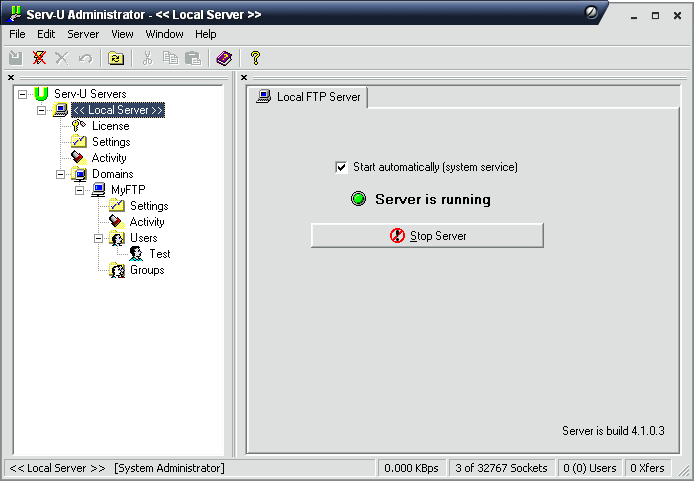
Just a small explanation of the attributes in Serv-U FTP
Server:
Read - Whether or not a user can download files from a certain directory.
Write - Whether or not a user can upload files to a certain directory.
Append - Whether or not a user can resume part
of an uploaded file.
Delete - Whether or not a user can delete files in a certain
directory.
Execute - Whether or not a
user can execute a file on your server.
List - Whether or not a user can view any of the files or
folder in a certain directory.
Create - Whether or not a user can create a
folder in a certain directory.
Remove - Whether or not a user can delete or rename a certain
directory.
Inherit - Whether or not the attributes gives to a certain folder apply
to the files and folders in it.