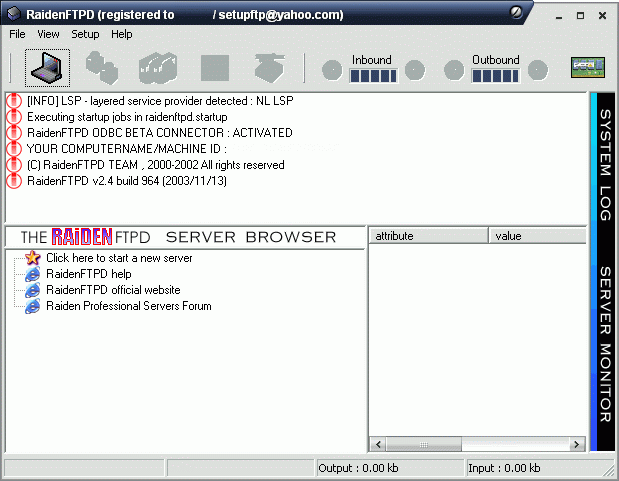
1. First download and install BulletProof FTP Server. Run the program and you should see something like this.
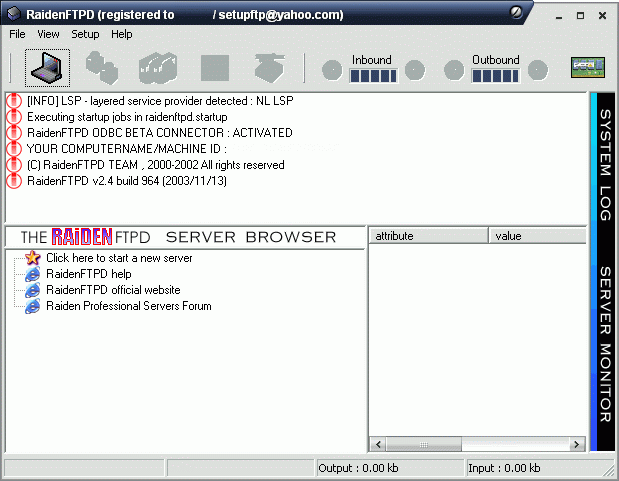
2. Double-click on "Click here to start a new server" to begin configuring your FTP server. Change the options you want, but I left it to the default configuration. Click "Next". In the next window, don't change anything and click "Next". And on the final window, click "Finish".
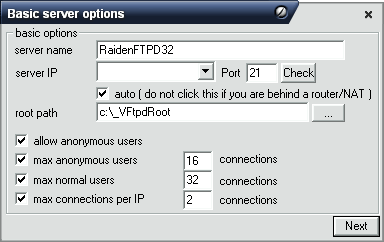
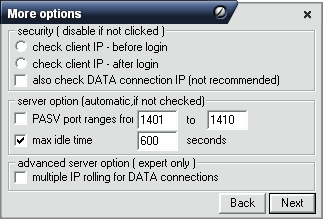
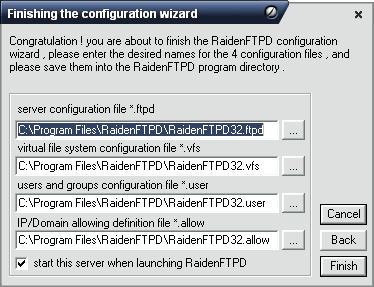
3. If you click on the "Server Editor" button, this screen will appear. You shouldn't need to change any options. Click "Save&Exit".
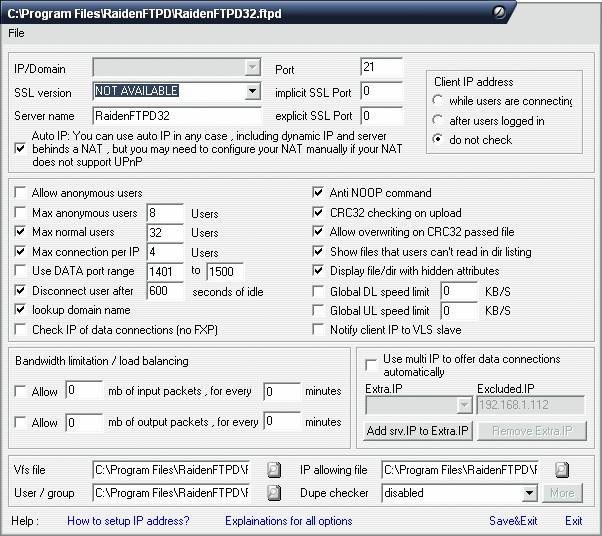
4. Your RaidenFTPD window should look similar to this.
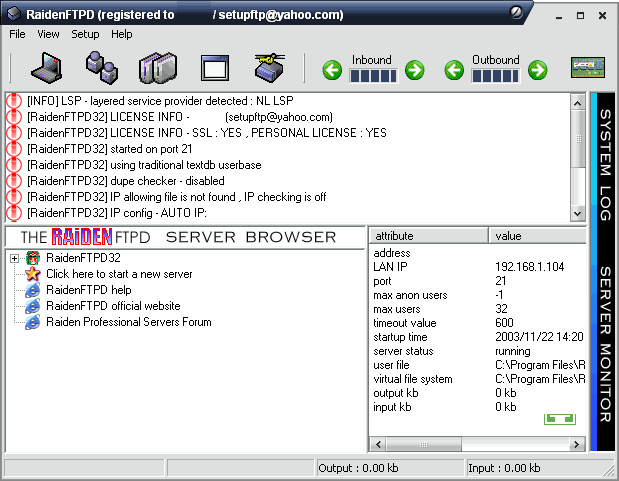
5. Click on the "User&Group editor" button and this window should appear. Click "Add" and input a user name. I used "Test", but you can choose anything you want. Continue pressing "Next" in the windows until you can press the "Finish" button.

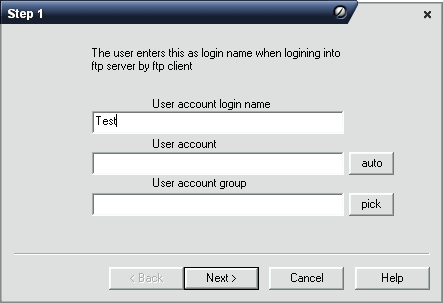
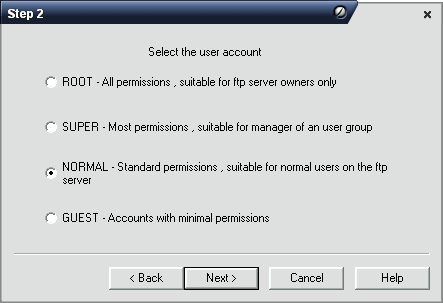
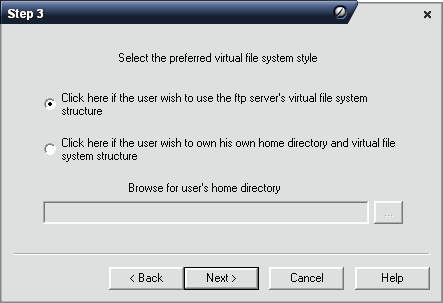
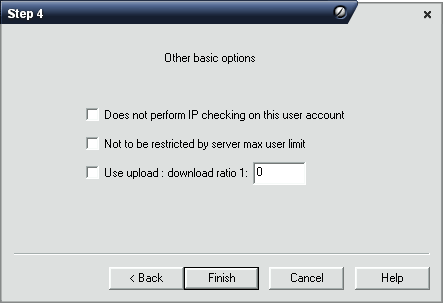
6. This window should appear, just click "Yes". And now you have configured a user for your FTP.
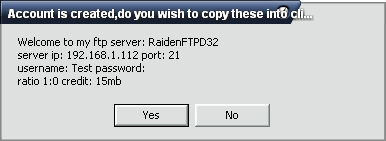
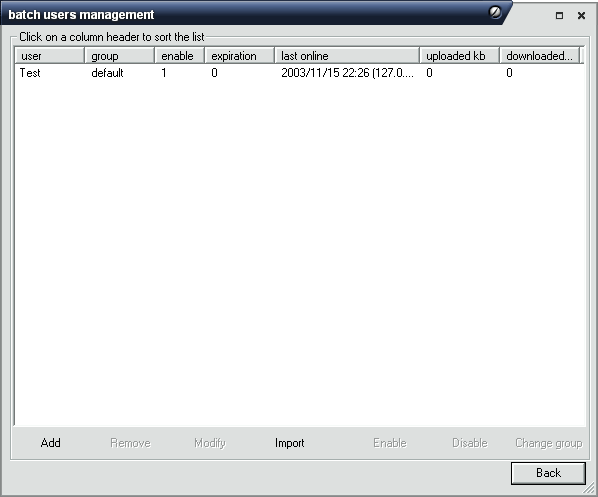
7. You can choose to change any of the user settings by click "Modify". If you do change anything, just click "Update user".

8. That's it! Click "Back" and now test your FTP server.